
Apple Music is one store that allows you as an artist, to access your music page after a verification process
This is important cause you will see how your music performs in various categories such as music stats, purchases, radio spins, geolocation, playlists and streams are coming from.
Apple Music for Artists Features
Below are some of the prominent features that are available in Apple Music for Artists.
- Shareable Milestones
This feature enables musical artists to share automatically generated milestones e.g. new highs across shazams and different countries and regions play, the inclusion of new tracks in apple editorial playlists to celebrate with fans. Artists will be able to share these milestone cards on Facebook, Instagram and Twitter.
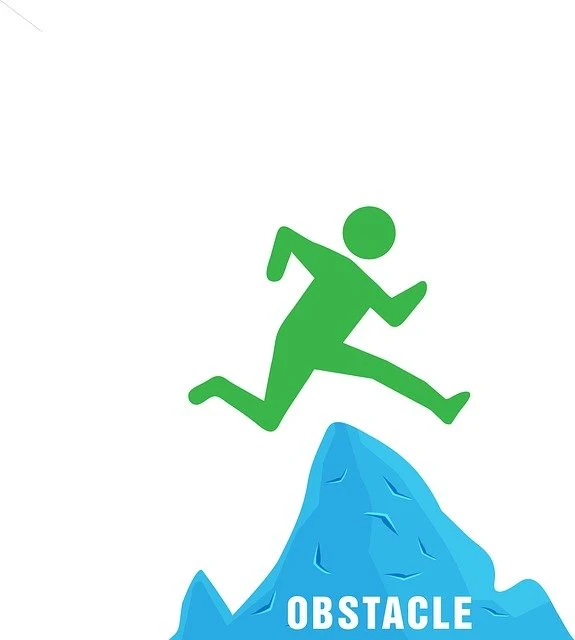
- Add your artist image
This feature enables you to upload an artist profile image that will help your fans quickly locate your page. Just follow the artist image guidelines before uploading to make sure it looks great on all Apple devices. Your uploaded image will be reviewed and this may take up to five business days.

- Control your communications
This feature enables you to customize which email you want to receive in your inbox e.g. weekly insights into your music, information about new features and necessary updates regarding your accounts. Also, select your preferred language.
- Analytics

This feature will enable you to measure your performance in different categories:
- Plays that are recorded after a listener initiate’s a song playback for more than 30 seconds.
- Average Daily listeners are the average unique listeners in a selected time frame.
- Purchases are recorded when a customer buys a song or album from the iTunes store.
- Shazams which are recorded anytime your song is recognised by the Shazam app all partner apps that uses Shazam technology.
- Milestones which is a list of insights and all-time best for your songs and albums, Top Shazams and when you’re added to an apple music editorial playlist.
- Video Views are recorded when an apple music user watches your music video for more than 30 seconds.
You can also get to know your listeners all over the world using the places tab which shows you where your listeners are by city, state, country and region, which can be very instrumental when an artist is choosing where to perform.
- The Trends Tab
This feature helps you uncover insights into your music’s performance. You compare analytics based on the actions your listeners take and you can use different filters to learn details like their gender, age, locations and the songs they can connect to the most.
- Shazam
This feature enables you to know what happens when someone Shazams your song.
In Your Music section, click See all to download data from your full catalogue and be sure to set the date range before downloading your CSV.
New data take 48 hours to refreshes.
Verification Process
To start this process, you will need the following:
- A working email address (Gmail recommended)
- Official artist social media account:
- Browser (Google Chrome recommended)
- Internet
a) Sign up to Apple Music for Artist and Create an Apple ID if you have not already.

|
| sign in to Apple for Artists |

|
| Request Artist Access |

|
| Choose Your Albums |
d) Choose your role and fill out the requested application fields.
e) For faster verification, sign in to your Official social media using respective buttons e.g. Facebook, Instagram and Twitter and allow apple to access your account.
When your artist access claim is in the review process you will see the status ‘’Pending’’ in Apple Music for Artist. You will receive updates regarding your application via the email you used in your Apple ID registration.

|
|
End screen |
In the article above, we have seen how to request your Apple For Artist Page that you can use to track your distributed music. If your music is not already distributed in Apple music, this is an article about free music distribution services that can get your music here.
